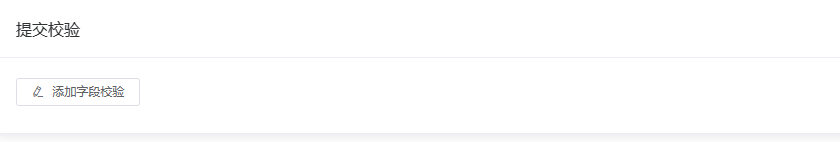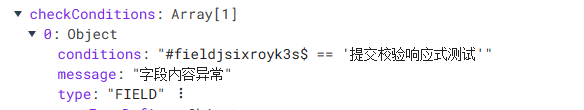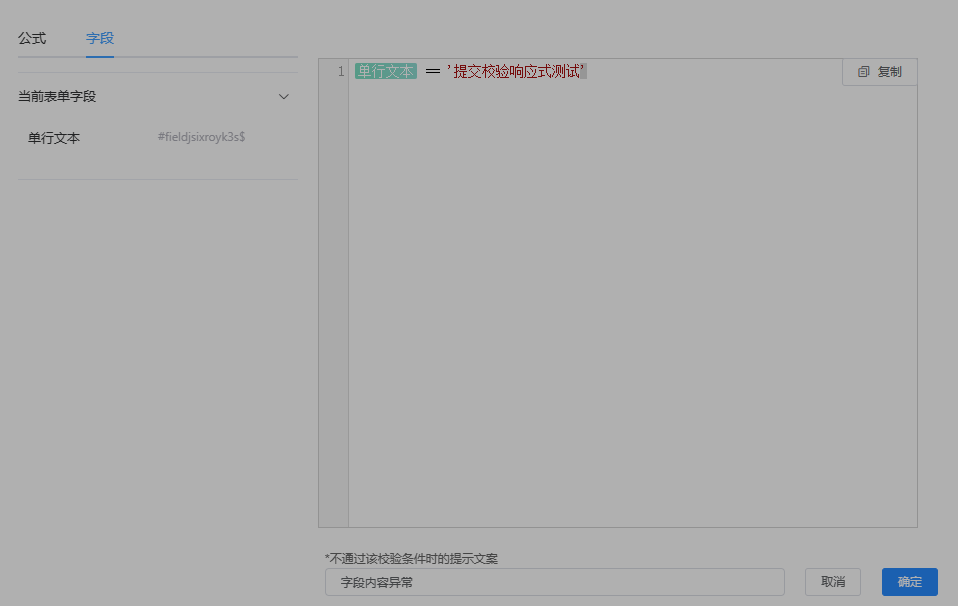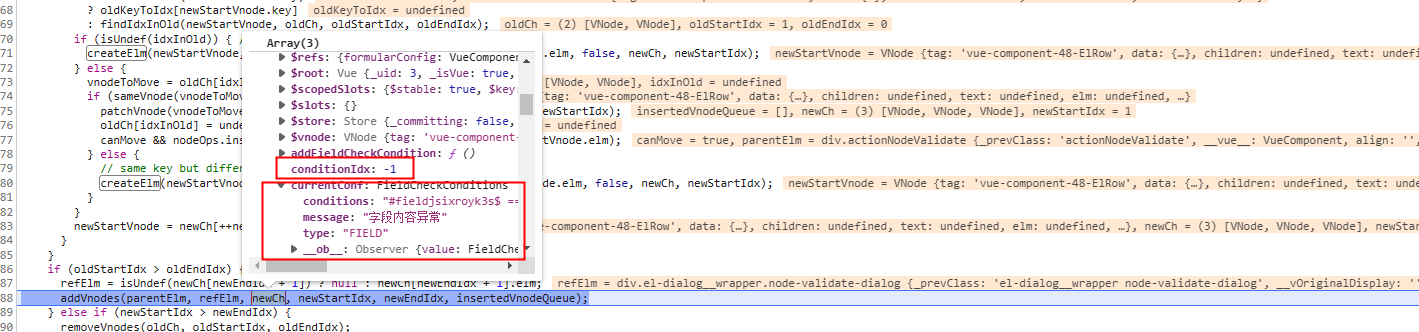问题描述
前段时间,实现一个表单字段提交校验功能时碰到的一个有趣的问题…v-for的元素居然失去响应式了?what...开始怀疑人生 🙄🙄🙄
代码大致如下:
<template>
<div class="actionNodeValidate">
<el-button icon="el-icon-edit" @click="addFieldCheckCondition">添加字段校验</el-button>
<template v-for="(item, idx) in checkConditions">
<el-row :key="idx" type="flex" justify="space-between" class="mt-5">
<el-col :span="21"><el-input readonly :value="item.conditions" /></el-col>
<el-col :span="1">
<el-button icon="el-icon-edit" @click="editFieldConditions(idx)" />
</el-col>
<el-col :span="1">
<el-button type="danger" icon="el-icon-delete" @click="delFieldConditions(idx)" />
</el-col>
</el-row>
</template>
<el-dialog title="校验通过条件配置" append-to-body :visible.sync="visible">
<FormularPattern
v-model="currentConf.conditions"
@close="visible = false"
@confirm="setFieldCondition"
/>
</el-dialog>
</div>
</template>
<script lang="ts">
import { Component, PropSync, Vue } from 'vue-property-decorator';
import FieldCheckConditions from './FieldCheckConditions';
import FormularPattern from './FormularPattern/index.vue';
@Component({ name: 'ActionNodeValidate', components: { FormularPattern } })
export default class ActionNodeValidate extends Vue {
@PropSync('conditions')
public checkConditions!: FieldCheckConditions[];
public visible = false;
public conditionIdx = -1; // 标记当前的配置项索引
public currentConf: FieldCheckConditions = new FieldCheckConditions();
public addFieldCheckCondition() {
this.currentConf = new FieldCheckConditions();
this.conditionIdx = -1;
this.visible = true;
}
public delFieldConditions(idx: number) {
this.checkConditions.splice(idx, 1);
}
public editFieldConditions(idx: number) {
this.conditionIdx = idx;
this.currentConf = { ...this.checkConditions[idx] };
this.visible = true;
}
public setFieldCondition() {
if (this.conditionIdx === -1) {
this.checkConditions.push({ ...this.currentConf });
} else {
this.checkConditions.splice(this.conditionIdx, 1, { ...this.currentConf });
}
this.visible = false;
}
}
</script>对于数组类型值的修改使用的
push、splice,当然也可以是。看起来似乎并没有什么毛病…$set
问题分析
通过dev-tools分析,发现v-for绑定的值是实时变更了,且组件也监听到变化了,但界面就是没渲染…
那就从源码分析…vue在更新dom元素时,会调用updateChildren方法:
进行
diff比对,采用’就地复用’原则,减小开销,eg. data数据 从 [1] -> [0,2,3,1,4,5] 过程中,进过比对,需要在1这个dom之前插入 0,2,3,比对完成执行addVnodes函数。
function addVnodes(parentElm, refElm, vnodes, startIdx, endIdx, insertedVnodeQueue) {
for (; startIdx <= endIdx; ++startIdx) {
createElm(vnodes[startIdx], insertedVnodeQueue, parentElm, refElm, false, vnodes, startIdx);
}
}我这调试的是push追加currentConf功能,debug startIdx/endIdx(parentEle的childrenIndex)均为 1.(不难发现,在上述例子中,v-for 的父元素同 el-button<添加字段校验>(index = 0),均为 div.actionNodeValidate,故startIdx为 1).
继续看createElm函数执行过程中发生了什么…
function createElm(vnode, insertedVnodeQueue, parentElm, refElm, nested, ownerArray, index) {
if (isDef(vnode.elm) && isDef(ownerArray)) {
// This vnode was used in a previous render!
// now it's used as a new node, overwriting its elm would cause
// potential patch errors down the road when it's used as an insertion
// reference node. Instead, we clone the node on-demand before creating
// associated DOM element for it.
vnode = ownerArray[index] = cloneVNode(vnode); // 拷贝当前需要添加的 vNode
}
vnode.isRootInsert = !nested; // for transition enter check
if (createComponent(vnode, insertedVnodeQueue, parentElm, refElm)) {
// 添加的vnode子组件创建,这里是 null,返回undefined
return;
}
var data = vnode.data;
var children = vnode.children; // []
var tag = vnode.tag;
if (isDef(tag)) {
// vue-component-48-ElRow
if (process.env.NODE_ENV !== 'production') {
if (data && data.pre) {
creatingElmInVPre++;
}
if (isUnknownElement$$1(vnode, creatingElmInVPre)) {
warn(
'Unknown custom element: <' +
tag +
'> - did you ' +
'register the component correctly? For recursive components, ' +
'make sure to provide the "name" option.',
vnode.context,
);
}
}
vnode.elm = vnode.ns
? nodeOps.createElementNS(vnode.ns, tag)
: nodeOps.createElement(tag, vnode); // document.createElement
setScope(vnode);
/* istanbul ignore if */
{
createChildren(vnode, children, insertedVnodeQueue); // children is [].
if (isDef(data)) {
invokeCreateHooks(vnode, insertedVnodeQueue); // 创建相关 hooks
}
insert(parentElm, vnode.elm, refElm); // 执行 insert
}
if (process.env.NODE_ENV !== 'production' && data && data.pre) {
creatingElmInVPre--;
}
} else if (isTrue(vnode.isComment)) {
vnode.elm = nodeOps.createComment(vnode.text);
insert(parentElm, vnode.elm, refElm);
} else {
vnode.elm = nodeOps.createTextNode(vnode.text);
insert(parentElm, vnode.elm, refElm);
}
}可以看到,在createElm函数中,执行了拷贝vNode -> createComponent -> document.createElement -> createChildren -> hooks挂载 -> 最终执行insert函数…
function insert(parent, elm, ref$$1) {
if (isDef(parent)) {
// div.actionNodeValidate
if (isDef(ref$$1)) {
// el-dialog__wrapper.node-validate-dialog ---> v-for 的相邻元素(插入位置index+1) ---> (因为v-for没有wrapper,所以这里是 .node-validate-dialog)
// parent(div.actionNodeValidate) !== body
if (nodeOps.parentNode(ref$$1) === parent) {
// 比对插入位置节点与其相邻元素的父节点是否一致,一致则直接在相邻元素前插入新节点,不一致时没有做任何处理
nodeOps.insertBefore(parent, elm, ref$$1);
}
// 不一致... 我们的代码执行到这 G了...
} else {
// 没有相邻vNode,直接在 parentEle 追加 children
nodeOps.appendChild(parent, elm);
}
}
}
insert函数比对了’插入位置’与其’相邻vNode‘(插入位置index+1的vNode节点)的父节点是否一致,一致则在其’相邻节点’前插入新的节点(insertBefore)。值得注意的是,如果相邻vNode的父节点与当前parentEle不相同时,没有做任何处理…😮😮😮
如果相邻元素不存在,那么就直接追加(appendChild).
最终发现nodeOps.parentNode(ref$$1) === parent条件为false,所以页面并没有渲染.why?为什么父节点会不一致呢?
el-dialog添加了append-to-body属性后,其父节点变成了body,所以代码执行到insert,parentNode(div.actionNodeValidate) !== body,比对后发现parent发生变更,不执行更新。导致页面上呈现的效果是dom没渲染,而响应式数据已经更新。这也是为什么调试时nextTick内执行forceUpdate也无法重新渲染的根本原因
找到了原因,那么解决方案自然也就有了(避免插入的位置相邻vNode的parent不会变更就ok啦 😁😁😁)
hack解决方案
给绑定了v-for的元素添加一层父级的wrapper节点
eg.
<template>
<div class="actionNodeValidate">
<div>...</div>
<div>
<template v-for="(item, idx) in checkConditions"> ... </template>
</div>
<el-dialog append-to-body :visible.sync="visible"> ... </el-dialog>
</div>
</template>调整绑定了append-to-body属性的dom位置,避免与v-for元素直接相邻
eg.
<template>
<div class="actionNodeValidate">
<div>...</div>
<template v-for="(item, idx) in checkConditions"> ... </template>
<div>...</div>
<el-dialog append-to-body :visible.sync="visible"> ... </el-dialog>
</div>
</template>移除append-to-body属性
eg.
<template>
<div class="actionNodeValidate">
<div>...</div>
<template v-for="(item, idx) in checkConditions"> ... </template>
<el-dialog :visible.sync="visible"> ... </el-dialog>
</div>
</template>